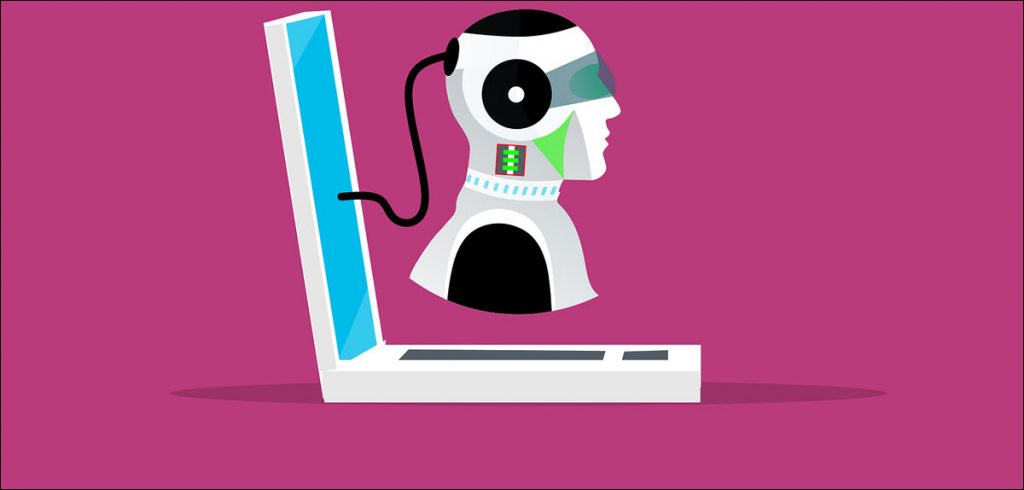What the assistants can help with is to reduce the chore/drudgery and give more time for meaningful work and engagement, says Uma.
When I started my career in 2000, to get an appointment with my boss I needed to go via a personal assistant. They synced up calendars, understood the boss’s preferences and set up meetings seamlessly, took notes, and generated summaries. In 2020, executive assistants were slowly getting replaced as meeting calendars were semi-automated and most IT companies tried to reduce cost centers.
Assistants have now gone digital, but can they be the same empathetic people that once understood the bosses and their requirements? Let’s take a look at some of the top AI assistants and what they can assist with..
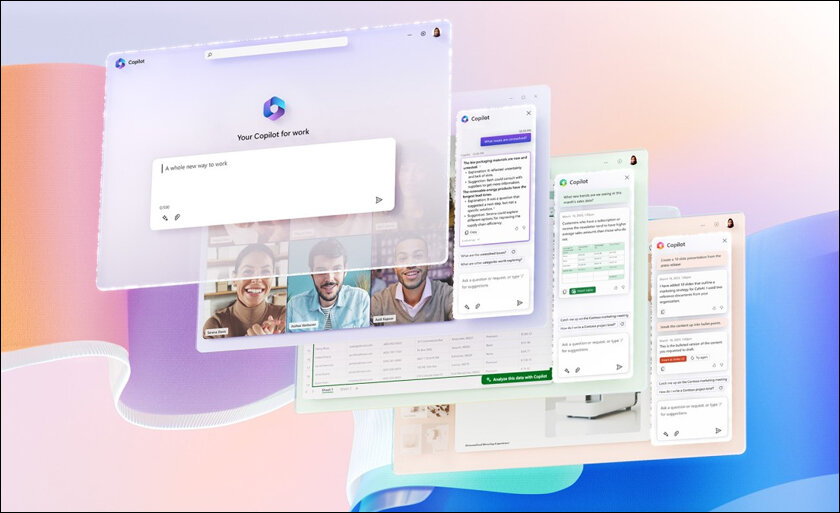
What do we need an assistant for?
a. Managing calendars based on availability
b. Setting up meetings
c. Maintaining and meticulously going through the agenda
d. To track time
e. Taking notes and transcribing information
f. Sending notes captured
g. Following up on actions, setting follow up and next steps
The above sums up the activities that assistants must do.
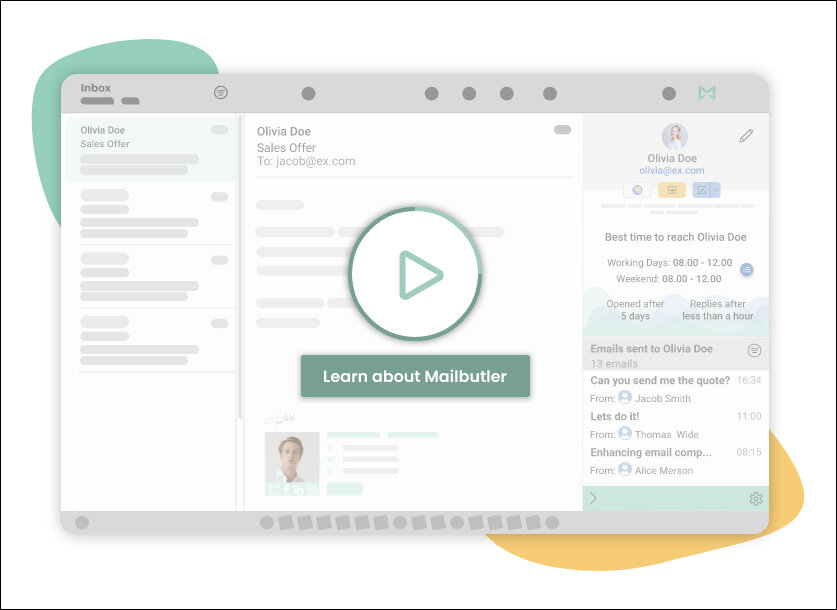
Must-know email statistics and trends for 2023 (Updated July 2023)
- The number of global email users is expected to grow to around 4.3 billion in 2022. In 2025, this figure is predicted to reach around 4.6 billion.
- The average email user has 1.75 email accounts.
- 99% of email users check their inbox every day, 58% of which do it first thing in the morning.
- 59% of millennials and 67% of zoomers check their email inbox on their smartphone.
- Globally, the number of sent and received emails per day is projected to increase to 347.3 billion in 2023. This figure is set to grow to 376.4 billion by 2025.
- 40% of surveyed email users said they have at least 50 unread messages in their inboxes.
- 41% of email views come from mobile devices, while 39% come from desktop computers. The remaining 20% of email views come from tablets and other devices.
- As of July 2022, the 3 most used email clients in the world were Apple (57.97%), Gmail (28.13%), and Outlook (4.21%).
- The average employee spends 57% of their time communicating (According to Microsoft)
- 8.8 hours a week are spent on email by the heaviest email users (According to Microsoft)
- On average, professionals check their email 15 times per day (According to HBR)
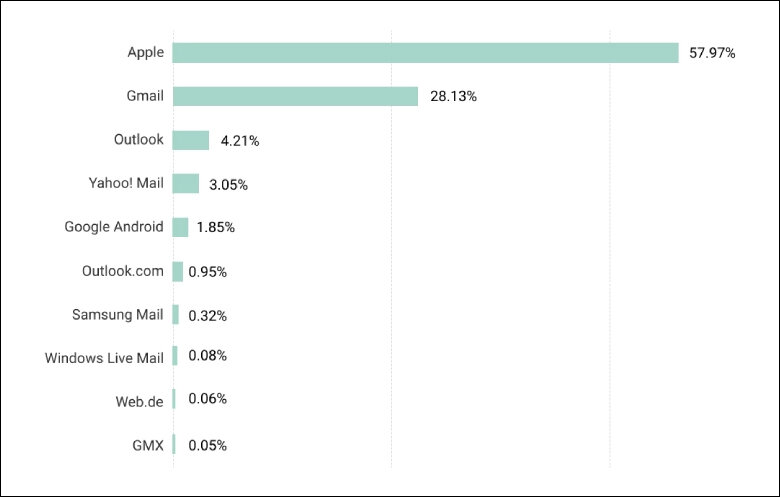
Top assistants and their benefits:
Otter joins meetings and ensures that meeting information is shared, notes taken and details are shared with the attendees as required. Similarly, Siri and Cortana can ensure that it can take notes, send reminders, etc. Voice and text entry, Voice activated control, task management, translation, etc are some of the key benefits of the AI tools. Youper is another app that extends to health and wellbeing apps including tracking moods and attune to feelings.

What about conflict resolution?
One of the most important work that Executive assistants do is calendar conflict resolution. What AI assistants currently do is orchestrate activities once they are set up. When there are multiple conflicting meetings or an urgent request, the experience of the assistants helps reschedule meetings and clear key meetings. This is soon about to change as well. ChatGPT can help compose emails, but what about removing irrelevant emails from the number of emails one gets everyday? Let’s take a look at some additional interesting statistics:
- The average professional gets around 121 emails every day.
- The average office worker sends around 33 emails every day.
- The average employee spends 4.1 hours a day reading, writing, and managing emails. That’s more than half the average workday.
- 96% of employees consider irrelevant internal emails from colleagues and bosses to be a waste of time.
Microsoft is soon launching CoPilot and Mailbutler. AI will now become a Smart Assistant Intelligence.
Key features of Co-Pilot coupled with Mailbutler extension helping reduce email clutter and add efficiency:
A. Summarizing emails to enable quick reading to get the core of the message.
B. Suggesting appropriate meeting times in line with availability.
C. Task follow up prompt
D. Crafting replies and spending less time thinking of composing emails. E.g. Letting the colleague know that you are busy
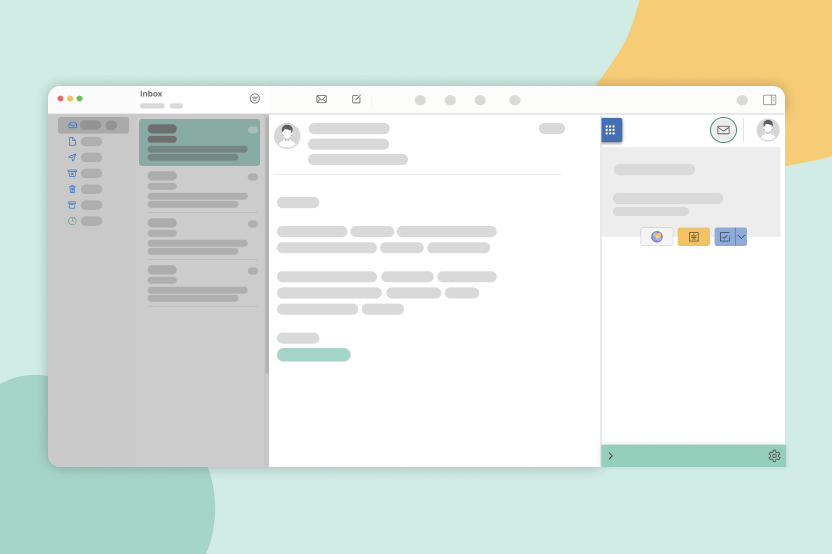
Closing thoughts:
Automated and Assisted Intelligence will only grow with time. The more data is provided, the more automation will be possible. Some of the key human interactions however, cannot be replaced by AI entirely. E.g. Bereavements, Condolences, Resignations and some of the key activities which have a direct impact on human well-being, will require the emotional intelligence and human element. What the assistants can help with is to reduce the chore and the drudgery by filtering out the known information giving more time for meaningful work and engagement.
In case you missed:
- None Found