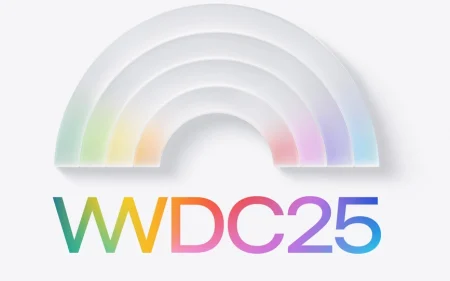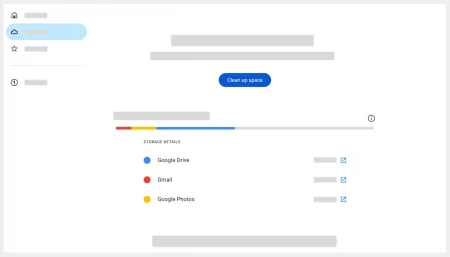Adarsh explores simple ways to stay safe and avoid data breaches while working remotely in a post-pandemic age
When we are working from the office, the onus is on our employers to ensure that all the data and hardware is secure. But things are a bit different when we are working from home. It is now up to us to take all the right precautions to secure our office laptops and other devices.
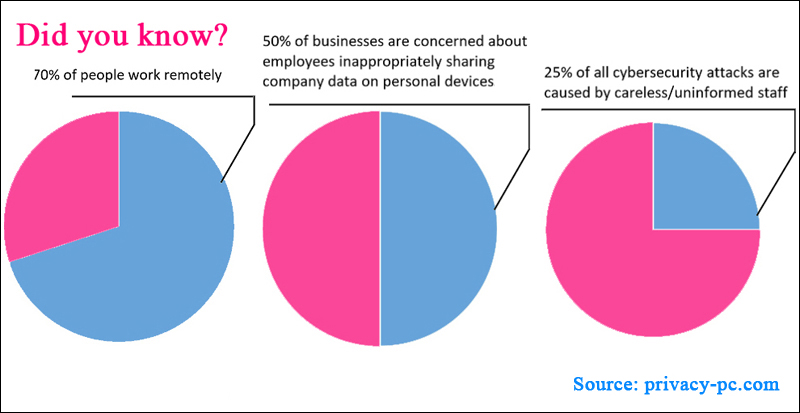
Here are 8 cyber security tips everyone can take while working remotely:
- Create Strong Passwords
This is as basic as it gets! Considering it is our office laptop and we are working from the safety of our homes, we keep passwords that are very straightforward or very similar to previous passwords. But instead of that, we need to be especially careful and have a strong password that is different from all the passwords for your other logins and devices.
Also ensure that your laptop has an automatic screen lock if you’ve been away for 2-5 minutes.
- Use only Secure Wi-Fi Networks
Using your own Wi-Fi network is okay but ensure that you do not log in to public networks like at a cafe or a coffee shop if you have sensitive information in your system. These can easily get hacked and your information can get stolen, corrupted or wiped out completely.
It is also a safe practice to hide your home Wi-Fi network from the public. In that case, it won’t automatically show up to everyone in the vicinity and you will have to enter the network name to find it.
You should also have a strong password for your Wi-Fi network as well and not something generic. Hackers can hack into your system by first getting into your network.
- Update your Programs & Operating Systems
People can also get into your system through your operating system or any particular software whose security patch hasn’t been updated. Even if the latest update hasn’t happened for a few days, it leaves your system vulnerable to an attack. Spam files if clicked upon in such a situation can corrupt your system and destroy your data.
The smartest solution is to ensure automatic updates are on. This will make sure that your operating system as well as your software will automatically update itself and stay safe from vulnerabilities. You can even set the automatic updates to be performed at night so that it doesn’t interrupt your work.
- Keep the Antivirus updated
There is no point updating your operating system if your antivirus is outdated. This is more important as this is your system’s first level of security. Invest in a strong antivirus, keep it updated and run the antivirus software on your system regularly.
Do this especially if you send or receive a lot of heavy files or other data.
- Avoid Personal Devices
It is very normal to sometimes perform official tasks on our personal laptops and phones, especially since we are working from home. But bear in mind that our personal laptops may not have the same level of security as our office laptops.
Besides if there is a safety breach, you will have a lot of explaining to do if it happens on your personal laptop. In some situations, you could be equally culpable as you may have broken office protocol by using your own device.

- Beware of Phishing scams
These are on the rise and come in the form of emails, SMSs, social media messages and a host of other formats. Especially during the Covid-19 waves, there were several scams that urged people to click on them for safety or health reasons.
Phishing is a type of cyberattack that aims at stealing confidential data such as credit card information, bank account details, and login credentials. Not only does phishing directly harm you as an individual or an employee, it can also become a security risk to your company.
Apart from corrupting your system, it can send similar emails from your device to your colleagues thereby harming them and their systems as well.
- Encrypt your Devices
Encryption is the process of encoding information so that only authorized parties can access it. While it doesn’t prevent interference and certain types of phishing scams, it denies intelligible content to the attacker.
Generally, office devices are encrypted before being handed to employees but to be on the safe side, check with your IT team regarding this and if not, get it encrypted.
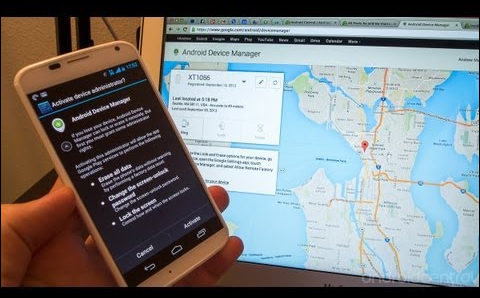
- Enable Find My Device & Remote Wiping
In the unfortunate event that your office laptop or smartphone does get stolen or misplaced, you need to be able to still track it. Which is why you need to turn on the ‘Find My Device’ option on the device so that you can still locate it remotely.
Here’s how you can turn it on for various devices:
- Windows: Enable in Settings > Update > Security > Find my device.
- macOS: Setup iCloud on your device by going to Settings > Your Name > iCloud > Find My Mac.
- Linux: It is not built into the operating system. You will require a third-party app.
- Android: Set up a Google account and it will be enabled automatically.
- iOS: Setup iCloud on your device by going to Settings > Your Name > iCloud > Find My iPhone/iPad.
Another feature is to be able to wipe your laptop remotely. Even if it cannot be retrieved, this way you can ensure that the data does not fall in the wrong hands.
So, now you know how to stay safe and secure digitally when working from the confines of your home. If you have any more suggestions, mention them in the comments section!
In case you missed:
- 14 Things to do Immediately if you Lose your Phone
- 12 Ways to Protect Yourself from UPI Fraud
- 13 Ways to Speed Up your Wi-Fi Connection
- Is the Foldable iPhone Around the Corner?
- New Year, New Scam: All You Need to Know About Brushing
- Cloudflare’s One-Click Solution for Image Verification
- WhatsApp introduces Advanced Chat Privacy for Increased Security
- 7 Online Scams to be Wary of in India
- OpenAI finally unveils its Advanced Voice Assistant!
- Active Listening Feature on Phones raises Privacy Concerns