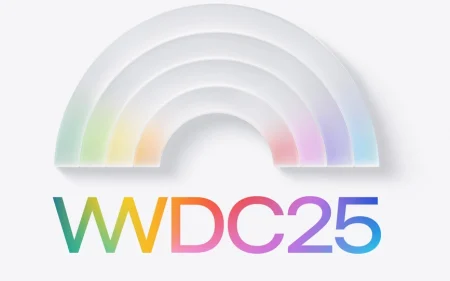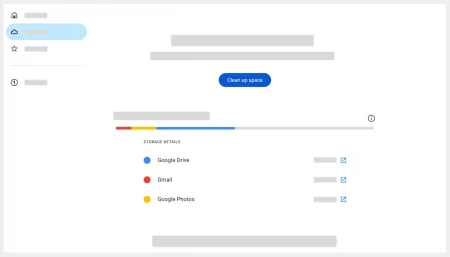With all kinds of online frauds on the rise these days, Adarsh gives you all the tips you need to know to keep your UPI secure….
The National Payments Cooperation of India (NPCI) created the Unified Payments Interface (UPI), an instant payment system, to simplify payments in India. And true to expectations, it has become immensely popular in our country as it has indeed simplified online payments.
But the flip side is that it has also led to a lot of online scams and frauds with miscreants coming up with devious ways to steal your money. However, you can protect yourself and your bank account by following these 12 steps:

1. Don’t share your UPI pin
It goes without saying that no one else needs to know your UPI pin. Depending on the app, you will be required to create a 4- or 6-digit pin. Make sure it is not something simple or predictable like your birthdate and do not share it with anyone under any circumstances.
Fraudsters often call or send emails asking for personal information citing various reasons but you should always bear in mind that there is absolutely no situation where sharing your UPI pin is necessary.
2. Always verify beneficiary details while transferring money
It could happen by accident while entering the recipient’s phone number that you mistype one number and hence the bank account you are transferring money to is not the one you intended to. But fraudsters also figure out ingenuous ways to replace the scanners or QR codes to make you transfer your money to somebody else. Either way, a simple glance at the receiver’s name that pops up when you add the number or scan the code and confirming it with the intended receiver can ensure that the money does not end up in the wrong account.
3. You don’t need to enter UPI pin while receiving money
Several scammers, on the pretext of sharing money with you, ask you for your UPI id and pin. While your id is required if someone wants to transfer money to you, your UPI pin is absolutely not required. Furthermore, if you don’t want to share your id either, you can just share the phone number linked with the bank account or simply share the QR code linked with your UPI.

4. Change your UPI pin regularly
As with email passwords and phone lockscreen pins, it is a healthy practice to change your UPI pin at regular intervals. While you should pick a set of numbers that are easy to remember, ensure it is not something as basic as your birthdate. Also avoid saving your UPI pin on your phone because if your phone gets stolen, the miscreant would in that case have access to both your pin as well as your UPI app.
5. Don’t use the same UPI pin for different bank accounts
Another standard practice. If you have multiple bank accounts linked with your UPI or if you use multiple UPI apps, have different pins for all of them. It is a simple yet effective way to keep your money safe.
6. Use only genuine apps on your phone
There is a multitude of apps on the play store that offer various services but only use verified apps for UPI payments. Additionally, avoid downloading any unnecessary or dangerous apps on your phone as they might have devious ways to access your UPI.
Check the ratings and reviews before downloading and always ensure that the app is verified on the app store.

7. Avoid using UPI pin in public places
While using your UPI app in crowded places, there might be someone watching who might figure out your UPI pin and then steal your phone. So always be wary while making payments in public places. Check your surroundings and make sure you’re being discreet while making UPI payments.
While this might not always be possible as a lot of payments and transactions happen in public, the least you can ensure is to avoid using public wifis for payments. Unknown wifis might be carrying viruses so it is better to only use verified wifis or preferably your own phone connection while making payments to ensure that they are secure.
8. Avoid making UPI transactions while screen sharing
The nature of our work might lead to situations where our phone screen needs to be shared. But in such situations, always ensure that you are not making any UPI transactions or payments. If you absolutely need to make a payment, stop screen sharing for a minute, make the payment and then resume.
9. Update your antivirus and banking apps
With each passing day, there are new viruses and techniques that are developed to hack your account. Similarly, each update for your antivirus has counter techniques to fight these off. So, keeping your bank accounts and your antivirus apps updated can go a long way in keeping your money safe.
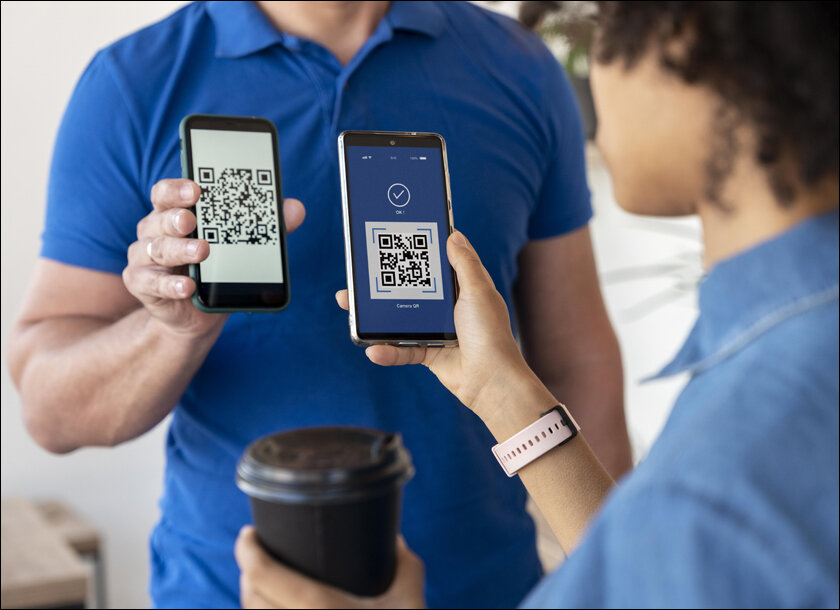
10. Alert your bank immediately in case of suspicious activity
Generally, you receive an SMS as soon as there is a UPI transaction on your phone. Turn this feature on in case it already isn’t and check these messages regularly. If you notice any withdrawal from your account which wasn’t authorized by you, deactivate your UPI immediately and notify your bank.
11. Set a strong phone lock and use biometric authentication
Not just your UPI account, your phone can also benefit from a strong passcode. Using a biometric alternative like facial recognition or fingerprint lock can ensure that it becomes all the more difficult for someone to access your device.
12. Regularly monitor your account activity
Most of us make so many UPI transactions every day that it becomes almost impossible to keep track of all of them. But a regular glance at your account activity can tell you if there are any random transactions that were not authorized by you. And if you notice something like that, alert your bank immediately.
Following these 12 suggestions can keep a long way in keeping your money safe. So, adhere to them and be wary as there are several scammers out there.
Have we missed out on any key points to securing your UPI? If so, do let us know in the comments section.
In case you missed:
- 15 Billion Transactions a Month! How UPI is transforming India’s Digital Economy
- 14 Things to do Immediately if you Lose your Phone
- 7 Online Scams to be Wary of in India
- 13 Ways to Speed Up your Wi-Fi Connection
- WhatsApp adds New Document Scanning Feature
- New Year, New Scam: All You Need to Know About Brushing
- Traditional Learning Making a Comeback? Kerala Bans WhatsApp Study Groups
- How to spot a Deepfake Video
- Presenting Gemini Live, Google’s Response to ChatGPT Voice
- The World’s First Global AI Treaty Signed in Vilnius