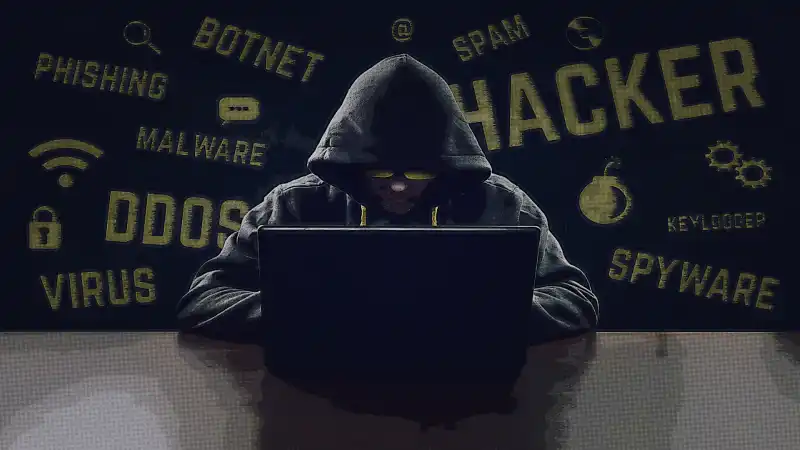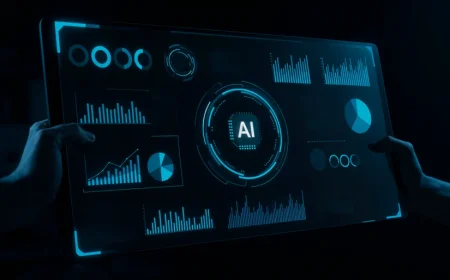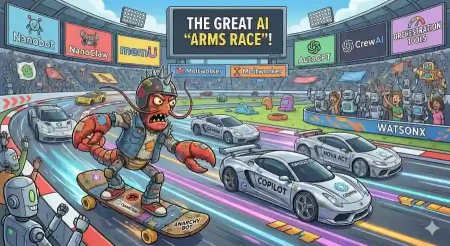Adarsh explains why you should never reuse your passwords, whether on the same site or across different websites.
It’s not uncommon. We make a new password and when the time comes to log in again, we just can’t remember what it is. So, we make one blanket password which we use across sites. Your Gmail, your Facebook, your Instagram, your work id, your shopping apps, your streaming platforms and a dozen other login probably have the same password. Convenient, you think. But also…
Big mistake!
Because having one password across websites is the single biggest security mistake you can make. Because a single breach in any one of these platforms can put your entire digital identity at risk.
One Break, Many Break-Ins
The breach of any one website can create a domino effect. Because hackers never stop there. When they get hold of your credentials on any one website, they try it everywhere.
Known as credential stuffing, this mass testing across websites is what hackers do to steal as much of your digital identity as possible. It is extremely effective and can be automated in most cases.
As mentioned earlier, just by procuring one password of yours, they can unlock your banking apps, your social media, your cloud storage and so much more. One weak or repeated password can turn into a full-blown identity theft.
Your Email becomes the Master Key
Your email is usually the control centre of your entire online identity. Because once the attackers gain access to your email through a repeated password, they can use it to reset passwords to all your other accounts.
They can also approve suspicious logins, access confidential documents and even gain access of any financial accounts that you have linked to that email. Basically, they can impersonate you digitally in every way possible.
Professional Risk: Work Account isn’t Safe Either
A lot of people use the same password for their personal email as well as their professional email. This is because it’s easier to remember one password rather than many.
The problem here however is that one breach can affect your personal as well as your professional life. Sensitive documents, client data and internal tools can all become exposed and to make matters worse your company’s security team may detect this breach as your doing and even take action against you for it.
How you can Protect Yourself
First and foremost, never use the same password across different logins. Start using a password manager: it generates and stores different passwords for every account. You only need to remember one master password, everything else becomes encrypted.
Another thing you can do is turn on two-factor authentication. So even if there is a security breach, no one can log in without the second verification step.
The next extremely crucial step is to change all your old, repeated passwords: email, banking, social media… everywhere. And also stop using patterns. Don’t change abc@123 to abcd@1234 or use the name of your favourite actors or sports stars.
The Last Word
Long story short, reusing passwords is not just a silly error, it is an open invite to hackers to gain access to your accounts. Since all your accounts are linked, it can end up compromising all your data, your information, your photos and your money.
In a day and age where cybersecurity thefts are happening left, right and centre, being smart about our passwords is the least we can do to stay protected!
In case you missed:
- 14 Things to do Immediately if you Lose your Phone
- Cool Things You Didn’t Know Your iPhone Could Do
- Governments move to rein in social media and AI for children
- Inside Landfall: The Spyware that Hijacked Galaxy Phones without a Click
- How Tech is Transforming Investigations for the Indian Enforcement Directorate
- Target, NVIDIA Best Tech Workplaces in India, Amazon, InMobi among Worst
- iPhone 18 might use Satellites for Connectivity!
- How to turn your Old Smartphone into a Home Security Camera
- Grok’s ‘Spicy’ Feature lets you Generate Sexually Explicit Images
- From Curiosity to Utility: Inside 1.5 million ChatGPT Conversations